My order (questions)
If you need more information about your order, you can find it here. On this page, you will find answers to themost common questions from our customers.
Where can I find information about my order?
Dear customer, you have received your order information, tracking number and courier company details by e-mail from thebestvouchers.com. If you don't have this message in your inbox - please check your SPAM folder. If the message is also not in SPAM, please fill out contact form.
We would like to remind you that the maximum response time is up to 48h (two working days).
Is my order secure?
In accordance with the Terms of Service and with the highest standards of security and satisfaction of our customers in mind, all purchased products are stored in a secure manner, preventing third party use, until the packages are handed over to an authorised person.
ATTENTION! Remember:
- Never share your login details to our platform or any of your accounts.
- Always make sure that if you need to pass on sensitive information, it goes to the proper entity that ensures data security and protection.
I have received the package, what should I do now?
First: enter the address of this website into your browser: www.webinar-universe.com. Second: you can select your language in the top right corner. Third: find and click on the purple "Activate the card" button. You will see a request for your login details. The login is your email address used when placing the order and the temporary password was sent to you by post. Once you have entered these details, click "Activate". You will then be asked to set your individual password and be taken to detailed information on how to redeem the product and receive the benefit.
What is in my package?
In your parcel, you will find a card with a temporary password, which is used to log in to your individual account on the educational platform www.webinar-universe.com. When logging in, remember to use the email address you provided when placing your order and not to share your individual password with anyone.
What is a webinar?
The parcel contains a card with a temporary password to allow you to log in to the platform www.webinar-universe.com. Once you log in to your individual account, you will gain access to the webinar you have purchased.
My temporary password is invalid, and I am unable to log in
If this is the case, please complete the contact form as soon as possible, and we will e-mail you the new code.
We would like to remind you that the maximum response time is up to 48h (two working days).
How do I log into my account?
Follow the instructions to log in to your individual account:
- Visit www.webinar-universe.com and then click "Activate temporary password" in the top right corner.
- Enter your email address that you provided when placing your order and your individual password, which you have received in the parcel. These two steps are sufficient to gain access to your package.
I want to change my login email address / I entered an incorrect email address / I don't remember which email address I entered when placing my order
Dear customer, you must provide a valid e-mail address. It is thanks to it that we recognise your account. To change your e-mail address (while maintaining the highest security standards), we ask you to fill out the change of e-mail address form.
PLEASE NOTE: if you do not remember the e-mail address you entered when placing your order, you will need to send a photo of your package purchase confirmation. You will find the confirmation in the package you received.
How do I claim my benefit?
In order to claim your benefit to the purchased webinar, you have to log in to your individual account on the platform www.webinar-universe.com, and then you will find instructions for claiming your benefit in the section "Additional information" at the bottom of the page.
How do I sign up for a webinar?
In order to sign up for a webinar as part of the purchased educational package, you need to log in to your account on the platform www.webinar-universe.com, and then in the section "Additional information" at the bottom of the page, you will find a link which you can use to sign up for webinars that have been prepared especially for you.
I signed up for a webinar, and what happens next?
We are incredibly pleased that the access to our webinars that you received as part of your education package caught your interest. If you have already signed up for your chosen webinar(s), rest assured. Webinars are prepared at various intervals. The collaboration with the best experts and the professional content they prepare for you sometimes takes some time. However, we assure you that you will receive a notification from us when the webinar premieres (a message to the e-mail address you gave us).
Where can I check the type and size of my benefit?
When you order our products, we send you an order confirmation by email. We will also send you information about the products you have ordered and your benefit. This confirmation is sent from the address: orderconfirmation24.com. Make sure to check your inbox and find our message.
If you do not find the message mentioned above, please contact the contact form and send a request.
We would like to remind you that the maximum response time is up to 48 hours (two working days).
What is a wallet, and how can I set one up?
A currency wallet is a place to store cryptocurrencies. With its help, you can also perform transactions to send and receive cryptocurrencies. Since our company does not offer virtual wallets, we recommend using external sources and industry portals that provide such a service. These portals offer full support for their clients.
How long will I have to wait to receive my benefit?
The assigned benefit may vary depending on the order. To ensure the highest quality of the services provided, the benefit must be used within a period of 2 to 10 days. In order to receive the benefit, the customer must provide the necessary data correctly and in accordance with the instructions (in the section "Additional information" at the bottom of the page). If you wish to find out the processing stage of your application, complete the contact form.
We would like to remind you that the maximum response time is up to 48h (two working days).
How long will my benefit remain active/valid?
Due to the diverse range of products offered by the company, please be advised that all information regarding the validity of products and the benefits assigned to them can be found in the Terms of Service attached to the email you have received with your order confirmation from webinar-universe.com email address or at www.webinar-universe.com.
Approved means of communication
Dear customer, in connection with various, often dangerous practices that can be observed on the market, we would like to assure you that we observe the highest safety and customer service standards. We also want to warn you against the dishonest actions of other entities.
In this connection, we remind you that our specialists contact you by telephone on the telephone numbers you have provided. This means that:
- We do not communicate via instant messaging and applications such as WhatsApp, Messenger, Telegram, Signal, etc.
- Our specialists contact you in your language only. As a company operating in many markets, we have specialists of many nationalities, but the telephone service is always conducted in the customer's language. So beware of any calls or contacts from specialists, consultants or agents who do not speak your language or use an automated translator.
- All payments made within the company are made in the currency of your country of residence/your domicile. Beware of companies/entities that expect payments in a currency other than your own.
- Our company never asks for payments into bank accounts. We only process payments via PayPal or cash on delivery of your order.
- If you have recently received any disturbing phone calls or e-mails, please contact us at contact form.
We would like to remind you that the maximum response time is up to 48h (two working days).
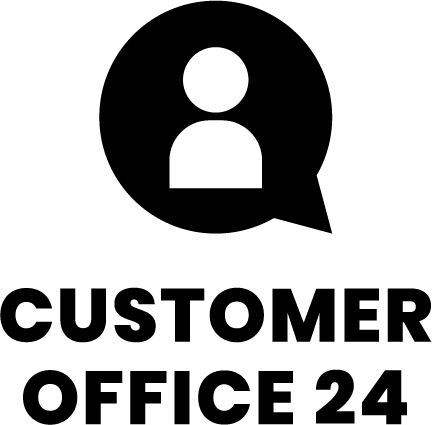
 en
en  CZ
CZ HR
HR HU
HU MK
MK RO
RO SK
SK BA
BA SI
SI ME
ME PL
PL FR
FR ES
ES PT
PT IT
IT BG
BG DE
DE GR
GR TR
TR